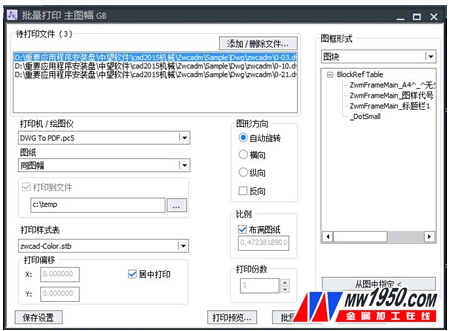In the era of rapid digital development, the intelligentization of CAD software has always been the goal pursued by various designers and software engineers. In the mechanical industry design industry, intelligent design software can speed up product design, shorten product design cycles, improve product design quality, and even help solve bottlenecks encountered in product design. The newly released Zhongwang CAD Mechanical Edition 2015 provides a number of intelligent professional functions that help designers complete design tasks more quickly and easily.
1. Blanking/contour extraction makes assembly quick and easy
Designers know that in the process of rendering realistic images, the loss of depth information due to projection transformation often leads to the ambiguity of the graphics. To eliminate this kind of ambiguity, you must eliminate the occluded invisible lines or faces when drawing, which is customarily called "eliminating hidden lines and hidden faces", or simply "blanking", after blanking. The projected image is called the real image of the object. At present, Zhongwang CAD Mechanical Edition 2015 provides the blanking function, and by configuring the blanking or contour extraction layer, it can be applied to various layer operations to meet the actual design needs.
Blanking is a function of the assembly drawing of a part with the correct occlusion relationship provided by the CAD software system. When a designer constructs an assembly drawing using a drawn part drawing, the occlusion relationship between the parts causes some extra lines to appear in the drawing. This situation brings great inconvenience to the design work. In the Zhongwang CAD Mechanical Edition 2015, the designer can simply display and extract the layers by simply performing the blanking layer configuration, and efficiently complete the drawing task.
Figure / Zhongwang CAD Mechanical Edition 2015 powerful blanking function
Second, batch printing saves a lot of operation time
Batch printing is a big intelligent function of Zhongwang CAD Mechanical Edition 2015. It can automatically form the printing method according to the current printer settings, and print multiple documents selected by the designer at one time, thus eliminating the repeated operation of single printing. The increase in drawing design efficiency.
In previous versions, batch printing was used as a custom plug-in on the Zhongwang cad platform. Now the latest Zhongwang CAD mechanical version adds this function to the software, which ensures that the designer can use the printing function more quickly and conveniently. It is suitable for the model/layout and is very intelligent to use.
a, automatic frame speed recognition
b, batch print drawings in order
c, CAD map automatically corresponding to PDF / JPG / PLT / PNG format
d, PDF and CAD drawing pages are consistent
e, support unattended printing or transfer to PDF/JPG/PLT/PNG
Figure / Zhongwang CAD mechanical version batch print design interface
Third, the total length of the mark / point area to reduce the cumbersome useless work
In mechanical design, the contours of the parts are mostly combined with arcs and straight lines. When making measurements and extracting data, such a combination is a headache for designers. Because the measurement method commands are different, it is easy to generate duplication of work and increase fatigue. Similarly, when calculating the area of ​​the pattern containing the holes, the previous area commands need to be removed one by one. If a little careless, the result is wrong, which causes trouble for the subsequent production.
Zhongwang Machinery cad+2015's total length labeling/pointing area intelligent function can help the division to reduce such cumbersome and useless work. The new command total length label BZC can directly mark the total length of the line and the arc. The designer does not need step-by-step calculation and is simple and convenient to use. Another new command point takes the area AT. By running this function command, the software can automatically remove the holes in the area calculation, thus eliminating a lot of complicated and cumbersome operations.
Figure / Zhongwang CAD Mechanical Edition 2015 point area function
In addition to the three intelligent functions introduced above, Zhongwang cad+2015 mechanical version also added symbol modification, data extraction summary, roughness, template drawing function of welding symbols, etc., which can provide designers with more humanization. , convenient and personalized intelligent design experience.
Zhongwang CAD Mechanical Edition 2015 Free Download
For more information about Zhongwang Software and the latest products, please visit
Welcome to the CAD Forum - Zhongwang Technology Forum, a professional 2D, 3D CAD software exchange platform
The motor and saw blade in Reciprocating Saw is arranged in line. The saw is held by D-handle on the back and by its spindle neck or an auxiliary handle. High quality recip-saws come with internal counterbalance and active vibration damping and have a tool-free clamping system for the saw blade.
Power Tools are hand-held, transportable
electric tools in which motor is inseparable part of the machine.
Examples of conventional electrically power tools are screwdrivers,
drills, routers, sanders and a variety of saws, such as jigsaws,
reciprocating saws and circular saws. Compared to hand tools, Power
tools can help you to complete home repair and large-scale projects with
speed, ease and safety.
Reciprocating Saw
Reciprocating Saw,Electric Reciprocating Saw,Hitachi Reciprocating Saw,Small Reciprocating Saw
AWLOP CO.,LTD , https://www.awlop.com